Sunday, May 27, 2012
Create a Wireless Home Network in 3 Easy Steps
Does you legacy broadband connection stops working every now and then without a good reason? Does it gives you way less speed than it actually promised? Does it goes down come a little rain and storm? Are you unable to use it on your laptop because the modem/router is fixed near your desktop where you don't have a place for your laptop? Well, if you have similar problems, I have a simple solution for you. Go wireless!
Here is the simplest way to go wireless in 3 easy steps:
1. Buy a Relience 3G dongle with a prepaid connection. It comes with a GSM SIM and you can recharge it for Rs 1300 for a 15GB unlimited connection. I have been using the same for almost a year now and it has given me no trouble at all. Even in remote areas, or inside buildings, I get a speed of 3.4 mbps! With this speed, you can download a 700 mb file in about an hours time.
2. Next, buy a wireless 3G router. You can try the TP LINK Portable 3G/3.75G Wireless N Router. It comes with a USB port for your Relience 3G dongle and hardly costs more than Rs 1700. Configuring it is pretty simple and you can do it in a breeze.
3. Configure all the devices that uses 3G network to connect to the internet, your smartphone, laptop, desktop, et al, so that they can connect to this wireless router. And voila! You have your home network up and running in no time.
If your house is like a penthouse, you can try buying a Cisco Linksys WAP 610N Wireless N Access Point.
Since this is a 3G dongle, you need not worry about whether the fiber optics cable would drown in the monsoon and your net connection would stop working. Its wireless, so take it anywhere you want, connect as many devices as you want. Wasn't that simple! So what are you waiting for, setup your wireless network today, and watch porn from anywhere :)
Subscribe to:
Post Comments (Atom)
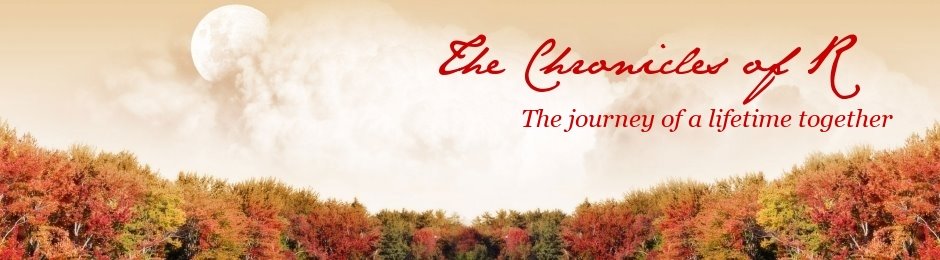

46 Comment:
Nice one, wish i could get one for free
good quote
very good presentation, thanks for sharing
i love the images on this website.
OK!
WOW!!!
It is uncommon to obtain the knowledgeable individual inside to whom you have a number of initiative. On the globe right now, no one unquestionably cares about you regarding featuring other folks the way in which in such a subject material. Precisely how endowed I'm to get at this point determined such a fantastic web page since that. Its persons just like an individual exactly who come up with a genuine variation on earth from the techniques that they select.
Thanks for the interesting interview
Nice informative article,thanks for sharing.
thanks for this article tv izle
Creating a wireless home network is not an easy thing and you really need an expert to do it. I like how you share your ideas to us and thanks for it.
www.mitprof.com
You really don't have to be an expert to do an wireless connection... thanks for the post!!!
I really love reading your blog. It was very well authored and easy to understand. Unlike additional blogs I have read which really not that are good. I also found your posts very interesting. In fact after reading, I had to go show it to my friend and he enjoyed it as well!
Thank you for sharing this information!! :)
truly cool
Nice blog having nice information. some times we ignore this sort of things & also suffer a lot as well. However we can save a lot with the assistance of these tips for example time etc.
very interesting. as always))
My partner and i assume the actual tips put forth with your distribution is usually essentially outstanding. I’ve also been doing the job using a up front study undertaking about this theme your article definitely educated my home along with quite a few issues that we have. I will be composing your exploration papers regarding institution along with I am just currently next various weblogs regarding evaluation.
really helpful. thanks for great article. good review must say :)
These 3 steps to build home networking are really very easy.
Thanks for sharing this nice post. I will keep your article in my idea.
I must follow these 3 steps to create home networking.
postingan yang bagus tentang"create-wireless-home-network-in-3-easy"
Let me start by saying nice post. Im not sure if it has been talked about, but when using Chrome I can never get the entire site to load without refreshing many times. Could just be my computer. Thanks.
very original
Better info on your blog than what I have seen so far elsewhere. Thanks for sharing and... Keep up the good work. I know from experience it's not always easy! :-).
This is such a great resource that you are providing and you give it away for free. I love seeing websites that understand the value of providing a quality resource for free.
Thank you for delivering another fantastic and simple post.
I have been looking to build a good professional opinion on the topic. Your post got me a step further in the right direction. Many thanks :-)
thanks for this informative and helpful steps very valuable for me thanks for sharing this post.
It's important to know how to set-up your wireless connection because you'll never know when they'll get cranky. Especially if you're in the online business. It is much more convenient because you can easily move around while you're working.
Good work! Thanks for cool post.
How to protect our connection from intruder??
can you explain it..
thanks for your advice before
I’m impressed with your views on this matter and I agree with a lot of your ideas.Arcade Games
This is my first visit on this site and i found it very informative as you have provided here in this post. I would like to be a part of this site for collecting some more info.
Michigan online local business directory
its very cool and informative content thanks for sharing with us good work
his camp is for anyone who is interested in learning
http://www.online360.vn/noi-that-van-phong/ban-van-phong.html
wow , this seems to be pretty cool idea , will give a a try ,thanks for sharing
This is just the information I am finding everywhere.Me and my friend were arguing about an issue similar to this! Now I know that I was right.Thanks for the information you post. I just subscribe your blog. This is a nice blog.
Hye that's pretty cool tips
hope i will make an wireless connection soon
thanks for the share
I would like to know more about this.......it seems to be interesting thank u for sharing it........
nice
Good one
Like this post a lot. There could be many other ways to achieve it but you have very genuinely highlighted the best. Being consistent is very important. According to me you described that in very good way.
I imagined that I cannot do this alone and now you are giving us the idea on how to do this in 3 easy steps. This would be so fun.
My friend were arguing about an issue similar to this! Now I know that I was right.Thanks for the information you post. I just subscribe your blog. This is a nice blog.go to our site
Thank you very much for posting this article.
Post a Comment
Blog comment guideline