
Blip.fm has released some new features a few days back. And after a few breathtaking moments, they are live once again. So let us take a look at what these new features are.
1. Tag Tuner:
The Tag Tuner will debut on the "All DJs" page. It would allow you to filter the stream of blips by any combination of artist, genres, and hashtags. You can save tag presets for easy access, and easily select whichever one you want. This is huge because it lets you discover both new DJs and new music based on your criteria, and you can change it up to fit your mood.
2. Achievement Badges:
Blip.fm have come up with 12 Badges for the active Blippers. You can read all about how to get the full set of them.
3. Quick Add/Props:
Now, instead of having to go to a DJ’s profile page to add them as a favorite or give props, just roll over any user icon in the blipstream. You’ll see a little bubble menu pop up that gives quick access to the two most often used user actions.
4. Block DJ:
Now you can block a DJ by going to their profile page, and selecting “Block User” from the actions menu (at the bottom right of the info box containing the user info. It has a gear icon on it. You can’t miss it).
5. Weekly Update Emails:
From now on, Blip.fm would send a condensed weekly email containing the total number of props you’ve received, including the people who sent you the most props, your latest listeners and what they blipped, and the top five blipped tracks of the week.
6. Better Facebook Integration:
They’ve slightly modified the Facebook integration to include the YouTube video or embed a little player whenever possible, so you can hear the song right in your Facebook feed.
So what are you waiting for. Head over to your Blip.fm page and start Blipping!
Thursday, January 21, 2010
Blip.fm goes Live with New Features
Subscribe to:
Post Comments (Atom)
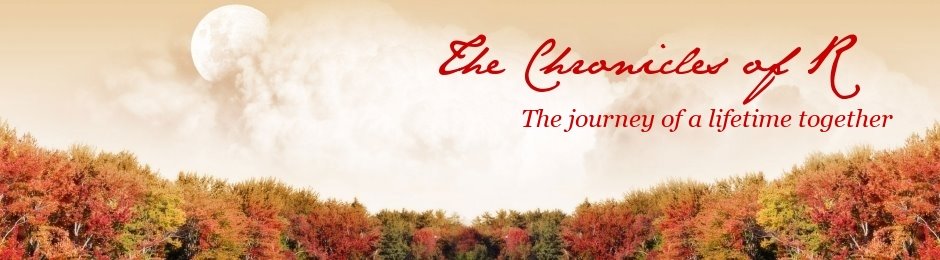
2 Comment:
Better Facebook Integration - it makes me happy
same to me, Doggy - i like this
Post a Comment
Blog comment guideline