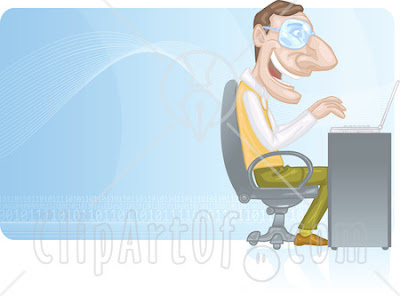
Here's a detailed explanation of s*x for the computer literate and real life illiterate.
Think of s*x as a new protocol developed for real world communication and interaction between members of the opposite s*x, much as TCP/IP allows all makes and models of computers to communicate and interface.
In this example, let's represent the woman as a Windows computer. A bit flighty, fun to look at, and occasionally does something useful. In the same way, the man will be represented as a DOS system. Not impressive looking, rough around the edges, but it can get the job done as long as you're patient.
Let's say the DOS system wants to interface with the Windows box. In this case, the two units could be in a crowded bar, represented here as a busy toking ring.
The DOS system attempts to open communication with a simple SMTP style message, in this case, HELLO. The Windows box generates a random number via an unknown internal process, and in some instances, responds with a similar HELLO message.
At other times, the Windows box fails to respond at all, either due to the initial HELLO message being lost in the network traffic, background noise, or due to internal conflicts in the Windows box's memory . In this case, let's assume the initial message was received and responded to.
The next step is a simple handshake in order to verify the connection, and to exchange hostnames and the real world version of IP addresses, known as phone numbers. These IP addresses allow later connections to be established quickly.
At this point, the two computers exchange lengthy information about themselves. In this example, the DOS system has very little system information to disclose, while the Windows box has a lengthy list of system and environment information. So our example would consist of lengthy information from the Windows box to the DOS system. The Windows box will occasionally pause to inquire about system information from the DOS system.
These inquiries also serve as keep alive messages, to ensure that the constant influx of information has not overflowed the limited memory of the DOS system and caused it to time out. The DOS system will then respond with a brief message, at which point, the Windows box is free to continue it's data transmission.
It is important to note that the DOS system must have a large amount of storage, as it will be expected to recall the transmitted information at a moment's notice, with no errors. Any errors will cause an abrupt end to communication for a period ranging from an hour or two to forever.
Let's assume that the initial handshaking and system information exchange proceed without incident, and no packet collisions (arguments) occur. The next step is a physical interface between the two computers. Usually, this is initiated by the DOS system.
The initial connection is known as a SMOOCH. (Simple Male Offering Of Carnal Happiness) Assuming the connection is accepted, it will be returned many times by the Windows box, to ensure that this critical signal is acknowledged. If it is not accepted, the Windowsbox will respond with a SLAP (Stop Leering and Pawing)
In the case of a SLAP message, the connection is abruptly closed -- Permanently !!!
In the case of a returned SMOOCH message, the two systems must be relocated to a private peer to peer network, where more secured communication will take place.
The first step is the removal of all encumbering software in order to ensure more fluid communication. The two systems then merge. There are several steps to this.
First, because both systems have been communicating freely for a while, appropriate anti-virus software must be used to ensure no infection of the opposite system. Once this software is installed, the DOS system mounts the Windows box's read-write. A high flow of data occurs, until the DOS box's buffers overflow, and the connection is terminated. (Note: The DOS system's buffer will not overflow as quickly if the speed of reading and writing is reduced. This allows a more prolonged communication.)
Finally, the DOS system unmounts. For some reason, the DOS system's hard drive has been transformed into a floppy at this point. We are still researching this phenomenon. Perhaps more robust systems will be able to maintain the hard drive status, but for now, this is beyond our reach.
At this point, the Windows box will attempt to reestablish low level communication, however, the DOS system is usually overloaded, and so within half an hour, both systems will enter a low power sleep mode.
[Source : Geek Humor. Please visit them for more such hilarious geeky stuff. Warning : They are addicting.]
Wednesday, March 25, 2009
Geek Humor
Subscribe to:
Post Comments (Atom)
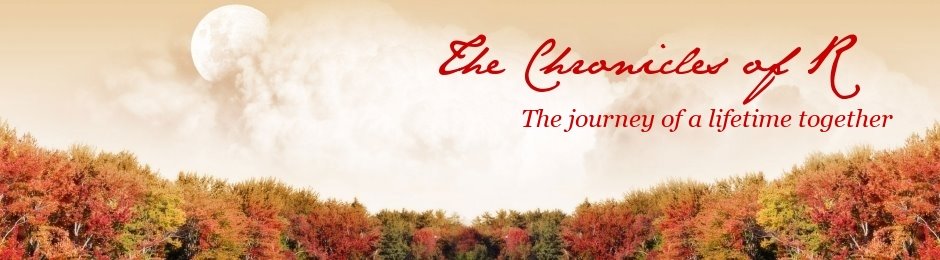
3 Comment:
Oh god! geek humor.. its already flown over my head ;)
thanks for sharing this information I like it and I gain some knowledge about your topic..
thanks you very much,,
-Colo Flush
Very helpful and informative post. I appreciate your thoughtful writes and step by step guide lines. Thanks you.
Post a Comment
Blog comment guideline