Sunday, June 19, 2011
Adsense on Tumblr
Blogger is great for making money online through Adsense ads. But there are many who have chosen Tumblr as their blogging platform, and they keep wondering whether they too can get a piece of the pie. Good news for you fellas! You too can ad Adsense ads on your Tumblr blogs. How? Here's how.
First, login to your Tumblr dashboard and navigate to your theme settings on Tumblr via Dashboard > Account > Theme or via the 'Customize' link on the dashboard. Then select the "Custom HTML" option. This will open the HTML code of the theme template and you would be able to edit the template you had chosen for your Tumblr blog. Now find the opening body tag, which comes directly after the closing head tag in the template code. The body section is where your AdSense Code is supposed to go.
If you’ve never used HTML code before, try to spot some text near the place on your theme where you want to place your ads. For instance, if you want to place it near "About This Blog" description on the sidebar, look at your theme preview to see what default wording it uses. Pick something that’s a title or other default text, as your page description itself will not be in the code.
Now, press Ctrl+F in your browser to open the search dialog, and enter the term you want to find. The search box will look different, depending on your browser, but will work the same. Look for the highlighted text in your code. We want to post our content right after this section. Note that the next line is still describing the profile, so it goes with the About box still. We’ll want to paste our ad code right after this.
Once you’ve entered the code, click the Update preview button on the bottom of the tab. You can now see your changes on the sample blog preview. If it looks good, click Save in the top right corner, and then visit your site in a different tab or window. If the ads look too close to the next item in the sidebar, as they did in this theme, you can easily add some space by entering <p> and </p> right after your </script> tag.
If you somehow accidentally delete something or mess your theme up, you can revert your changes by pressing the Disable custom HTML button on the bottom of the editor window.
Here's an example of how a Tumblr blog looks with Adsense ads. If you like this post, be sure to subscribe to my RSS feed. It would help you make your life a lot more easier in the world of blogging.
Subscribe to:
Post Comments (Atom)
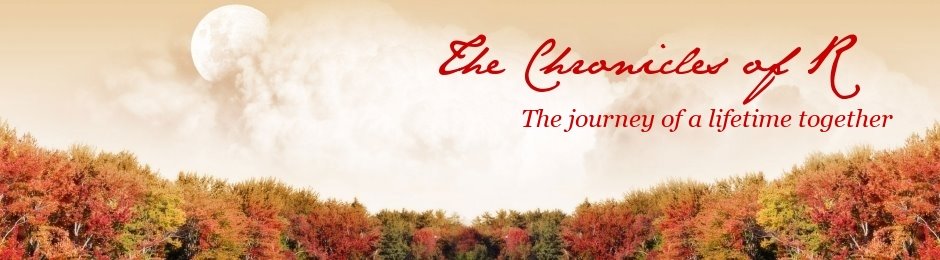

3 Comment:
Very interesting and useful post.I'm wondering if Tumblr blogs accept other ways to make money with a blog(Adsense alternative...like Adbrite or others).Because I'm from Romania and Adsense allows Romanian accounts only after 6 months.I forgot to say something:congratulation for your blog!Awesome!Have a nice day!
very useful post! i've already heard about making maney with the help of blod but it wasn't clear for me how to do it!
An Tumblr blog example is not found!
Post a Comment
Blog comment guideline