Friday, April 22, 2011
How to Create a Facebook Page for Your Website
You must have seen that I have created a Facebook page for The Chronicles of R. You too can do something similar for your website.
It would help your fans as a landing page on Facebook, it would also help them connect with you through Facebook. Here are some easy steps to create a page for your website on Facebook:
1. Go to the Create a Page on Facebook by clicking here.
2. Select the appropriate box on that page depending on the reason for which you want to create the webpage. The safest bet should be Cause or Community. Fill in the details and then click on the Get Started button.
3. Login with your Facebook account, create a new one in case if you don’t already have a facebook account.
4. Once logged in, select a Category for your page. Trust me you would find all the options that you can think off.
5. Create a thumbnail of your website using Bitpixels. Upload the thumbnail. Without that, it’s not much fun.
6. Fill in the rest of the details as mentioned on that page.
7. Invite your friends and fans so that they know that you have a Facebook page now for your website or blog and you are good to go!
Wasn’t that easy!
Subscribe to:
Post Comments (Atom)
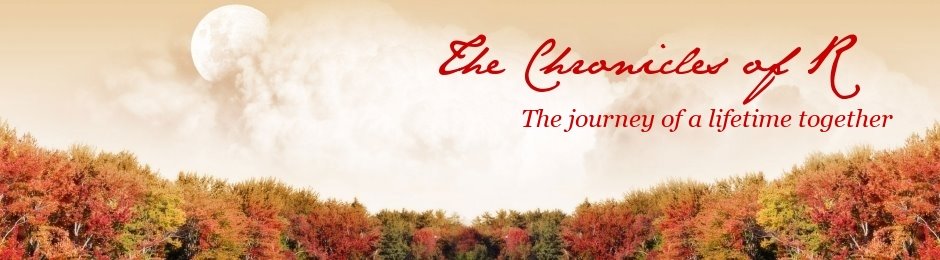

1 Comment:
very useful stuff! thanks a lot! i will definitely try to improve my blog with it))
Post a Comment
Blog comment guideline