Google has released a new stable version of their browser, Chrome 4. With today's new stable release, all Google Chrome users on PCs can access over 1,500 new features, through our new extension system.
You would be able to find extensions for your Google Chrome in the extension gallery. Extensions on Google Chrome take only seconds to install, and can be uninstalled easily. You can view and manage the settings for your extensions by clicking on the Tools menu and selecting "Extensions". Apart from extensions, another feature which moved from beta to stable was the bookmark sync. Now you can keep your Google Chrome bookmarks synchronized and up-to-date across computers, without needing to manually recreate your bookmarks every time you switch computers. To read more on bookmark sync, check out this handy guide.
Google has integrated a number of new HTML5 APIs in this stable release, including LocalStorage, Database API, WebSockets, and more. To take a look into these features, read on in the Chromium Blog.
If you're on a PC and haven't tried Google Chrome yet, you can download Google Chrome and give all these new features a test drive. And here's a video to walk you through to installing an extension and some more useful things:
Tuesday, January 26, 2010
Google Releases Chrome 4
Subscribe to:
Post Comments (Atom)
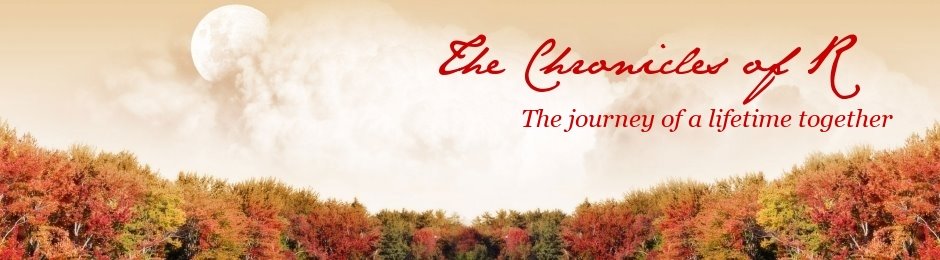

0 Comment:
Post a Comment
Blog comment guideline