Have you ever been in a situation where, inspite of having a geek friend, you could not solve an issue with your computer just because you could not make your friend understand what the issue was? You did! Well then I have some good news for you. The next time you are in this situation, you won't have any trouble making your friend understand what the issue is because, the next time you would actually send him a video screen capture of your desktop.
Sounds good? Well, there's more to it. To do all these you don't need to buy or install any software. All you need is an internet connection, which almost all of us have now a days. After all you really wouldn't want to buy a $799 software like Adobe Captivate 4 just to solve a minor issue with your computer would you? So how would you achieve this feat? Simple. Use ShowMeWhatsWrong or Screencast-O-Matic!
Let's first check out Screencast-O-Matic. To use it you need to click here, when you will be taken to the Screencast-O-Matic website. There you need to click on the Create button and that's it. It's completely free to create a screencast upto 15 minutes and host on SOM or YouTube, or export to a movie file. To record longer screencasts you can upgrade to a Pro account from here. The system requirements is pretty simple, all you need to have is Java 1.5 and you are good to go.
Now comes ShowMeWhatsWrong. It is powered by Screencast-O-Matic and is a little different. Your geek friend needs to go over to the ShowMeWhatsWrong website by clicking here, there he needs to enter his name and email id. Once he clicks on the Generate button, he would receive a link which he needs to send to you. Once you click on the link, it would automatically start to create the screencast. After you finish the screencast, it will directly send a video link with a playback page back to your geek friend - the problem savior. Isn't it amazing! Here's a demo of ShowMeWhatsWrong.
So the next time you face a challenge using your computer, you know that help is just a click away.
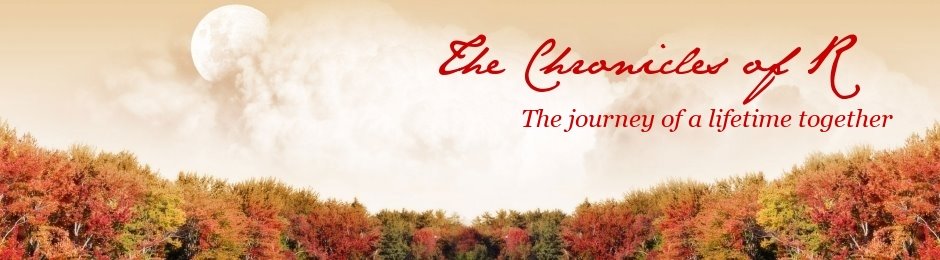
2 Comment:
Thanks. You can't imagine how helpful this is for someone like me :)
Thanks for the info, a nice alternative to remote desktop control.
Post a Comment
Blog comment guideline