
Posterous has introduced ReTweet buttons that would make sharing posts on Twitter super-easy. To disable or enable the ReTweet button on your Posterous blog go over to your Manage page by clicking here. Then click on the Settings tab, where under the Look and Feel section click on More Theme Options. There simply select Enable Retweet Button.
You can also add the retweet button and customize its look on your custom theme. For that, please visit the retweet documentation for the Posterous theme engine here.
So enjoy the new ReTweet button on your Posterous blog and make your posts famous!
Monday, November 16, 2009
ReTweet Buttons on Posterous Blogs
Subscribe to:
Post Comments (Atom)
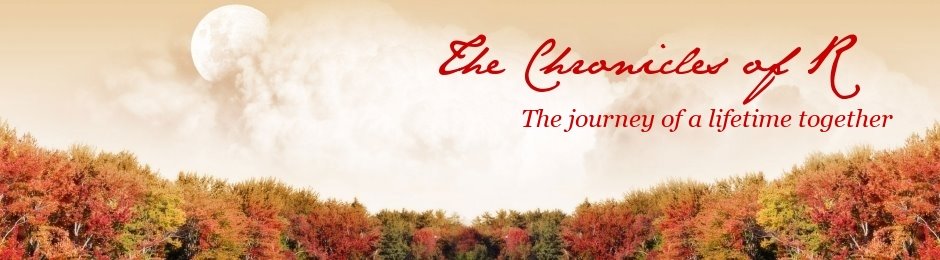
9 Comment:
These Twitter buttons are going to litter the internet of the future. They'll be the new "Under construction" gifs or "sign my guestbook" buttons.
But I've always had a really bare bones view of what a blog should be.
Good new. I didn't know about that. It's a good possibility to get more traffic.
thats a nice tools to get connected with twitter
This is the good way to get more and more traffic.Great news keep up the good work.
This looks like a good way to increase my traffic. Good Stuff!!!
Thanks for the tips and the steps you introduce here for the ReTweet button is just so easy. I really like to follow them.
I bookmarked this page this is the best way to increase traffic on your site good luck thanks.
Nice post! This really helps me to find the answers to my question. Hoping that you will continue posting an article having a useful information. Thanks a lot!
Great
Post a Comment
Blog comment guideline