For those TweetDeck/TWhirl users who haven't seen their Twitter profile page for ages, very recently it has got a facelift. Twitter has added Search and Trending Topics right on your Twitter home page.
The search results are displayed on the main page in place of your Twitter stream. You also have the option to save your search results, which would be displayed below the search box.
Just below the search box you would be able to see the Trending Topics. Similar to the search results, once you click on a topic, the results would be displayed at the place of your Twitter stream. That too without any reloads. And there is also an option to collapse your list of saved searches as well as the icons of the accounts you are following for a cleaner view.
Twitter Co-founder Biz Stone writes in the Twitter blog, "Accessing Twitter.com is a simple experience—you sign in and read the updates from the accounts you have chosen to follow. If you've been using Twitter for a while, you've probably curated an interesting collection of updates from friends, family, co-workers, businesses, media organizations, and maybe even a favorite celebrity. With the addition of search, you can ask Twitter to build you a fresh timeline of updates based on a keyword or phrase. It's a whole new experience with a familiar look and feel."
And they have kept their word, Twitter has remained what it had been since it's inception, simple. Simplicity is the key to success for Twitter. That's why when users are creating a hue and cry over the new interface of Facebook and FriendFeed (Beta), Twitter continues to satisfy it's users. Well, maybe "satisfy" is just an understatement when it comes to Twitter.
Saturday, May 02, 2009
Twitter Search Makes The Front Row
Subscribe to:
Post Comments (Atom)
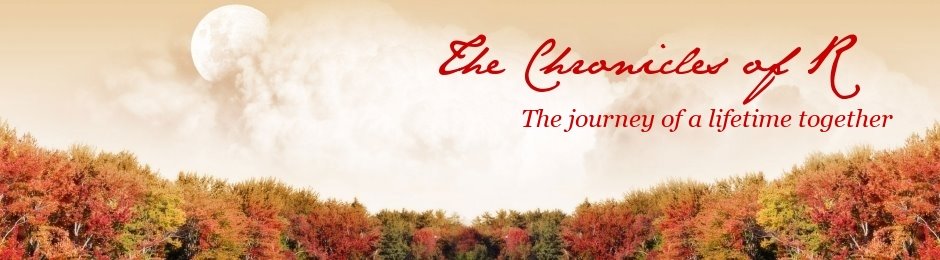
2 Comment:
maybe I'll try twitter to make my traffic increase.......... if you don't mind, please visit me.........
I just started using Facebook last year, and I can't count the times I've gone on and seen a new interface. It's annoying. Good for Twitter for not doing that.
Post a Comment
Blog comment guideline