Google has finally separated it's contact manager from Gmail and other Google apps, and made it into a separate standalone application.
On May 1st, Debbie Leight (Google Apps Marketing Manager) announced that the Google Contact Ma nager is not available as a separate standalone service. So in order to access your contacts, you need not be logged into your Gmail account. Just as with the Gmail contact manager, this standalone version would let you create groups, add multiple email, phone, or home addresses and even adjust chat preferences for your contacts. You can import your contacts from other sources or export the ones you have currently.
nager is not available as a separate standalone service. So in order to access your contacts, you need not be logged into your Gmail account. Just as with the Gmail contact manager, this standalone version would let you create groups, add multiple email, phone, or home addresses and even adjust chat preferences for your contacts. You can import your contacts from other sources or export the ones you have currently.
The Google Contact Manager can be accessed from here. This service is also available for Google Apps users. To access their Contact Manager, Google Apps users will need this longer address: http://www.google.com/contacts/a/example.com (replace "example.com" with the domain name you use). However, before accessing your contacts this way, your administrator will have to enable this functionality within the control panel by clicking on the "add more services" link, finding the "Contacts" option and clicking the "add it now" button.
I think this is a great feature, which would allow you to access your data more easily, where you would not have to go through the clutter of emails just to access a single contact. It would also help you to organize your contacts easily.
Tuesday, May 05, 2009
Google Contact Manager
Subscribe to:
Post Comments (Atom)
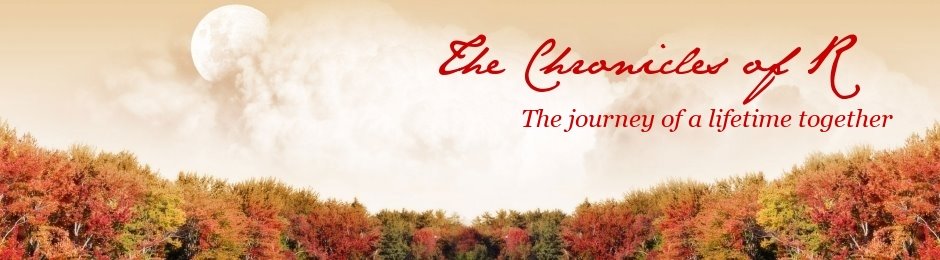
0 Comment:
Post a Comment
Blog comment guideline