Every site should have a search widget on it, because it's not possible to go through either the archive or the labels/categories to find one particular article. But with so many different options available, it pretty difficult to choose which search widget to use. So here's a list of some of the major search widgets available in the industry and their pros and cons.
Google Search
There are 3 flavors of Google search. One for the users of their Blogger platform, this is an internal widget which can be added from the list of widgets available to those bloggers. Second one is the search widget that comes from the Adsense account, this would helps you to earn some cash while you put your readers at ease by giving them the option to search. Third one being a customized Google search, which is mainly for corporate users and more often than not, comes with a prices tag. Now almost all of these search widgets from Google has the same sets of pros and cons. First and foremost, these widgets are downright ugly. So if you are concerned about the aesthetics of your site, my suggestion is don't use a Google widget. Moreover, they are not pretty accurate. Yes, you heard it right, the Google widgets are not 100% accurate. I have tried it myself and it came up with certain results, which were the most common ones, omitted. And on top of that it requires a huge space for displaying the Ads. So if you wanna save screen real estate, this is a strict no no. The only good reason that I find why one would place Google search on their site is to earn money. Otherwise, Google search widget is an epic fail.
BlogCatalog Search
This is a free search widget for the users of BlogCatalog. This has a very aesthetic look like an AJAX application, although it's the least customizable. It's a tad bit more accurate than it's Google counterpart. And it displays the search results on a BlogCatalog page, so you don't need to worry about screen real estate. But here the problem is that along with the results, this widget also displays related stories from BlogCatalog. So chances of your bounce rate increasing is pretty high, which at the end of the day, is not good for any site.
Lijit Search
This is by far the best search widget that I have ever used. It's completely customizable, comes with some nifty features like including your Flickr account, blogroll etc in your search domain. And on top of that they have come up with a revenue sharing system. And even the search results are pretty much comprehensive, so I find no reason why someone should not be using Lijit. I would love to discuss the full benefits of Lijit search, but that would require a fully dedicated article to do this unique search widget justice. And as you can see that I already have put up a Lijit widget on my blog, why don't you try it out yourself and see it's benefits!
A Simple HTML Search Widget
For quite sometime I have used a simple piece of HTML as my own search widget. It gives you the most comprehensive search result, sans the frills of revenue sharing and other nifty features that exists in the other widgets. And I am not pretty sure whether it works with platforms other than Blogspot. I will publish the code in another article and you can try it for yourself.
So out of these four major search widgets, Lijit outweighs the rest. But users may disagree. Some would love to depend on the brand Google. And for those who wants to build a community, they might go for the BlogCatalog widget. Which one would you use? Do you know any other search widget other than these? Do leave your valuable comments, and in case you found this article informative, share it with your friends or on various social networks using the button below.
Thursday, April 02, 2009
The War Of The Search Widgets
Subscribe to:
Post Comments (Atom)
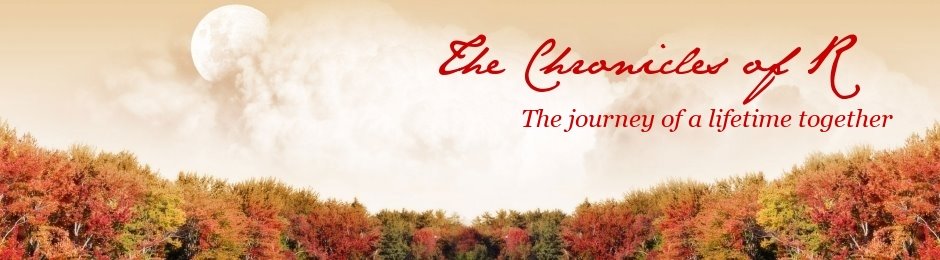
5 Comment:
Whoa! That's a comprehensive comment guideline. :D
Anyway, staying on topic (like the comment policy says), I wonder why you said the google widget isn't upto the mark. I have a simple google search box. It gives accurate results, has no irritating ads and takes up no extra space. It's not the Adsense one because I don't have an Adsense account.
@Julia Scissor : Thanks so much for the appreciation.
Well, whatever product I review on my blog, I try my level best to use it first myself before writing the review. When I used the Google Adsense search, it missed out on a simple term, even though I had a poem by the same name. So I didn't use it.
And I don't use the other Google search widget as it's not aesthetically correct. And I really want to my blog look good.
I did read about your Adsense account application getting disqualified, I guess Google have become more strict over accepting Adsense Publishers. Another of my friend too got disqualified.
Thanks for your Lijit recommendation and for using us on your blog. We appreciate both Rajtilak.
You've done a wonderful job in explaining the value of our service. Personally, I think the stats that Lijit provides are one of our strongest selling points. We help bloggers to be better bloggers by telling you what your readers are searching for, where they're coming from, and what searches they're doing that return no results.
If you or any of your readers have any questions about Lijit, feel free to send them my way. I'm tara at lijit dot com.
Thanks again for your support!
@Tara Anderson : Thank you very much for your comments.
In this article I have just given the overview of how powerful Lijit can be, and more than half of what it can do for a user and a reader remains unsaid. As I said, for that we need a dedicated writeup to do Lijit some justice. That would be coming soon.
I have been on your blog too when I was browsing through the Lijit blogroll. Unfortunately, I didn't have time enough to comment on it.
Hello. This post is likeable, and your blog is very interesting, congratulations :-).THANX FOR MAKING SUCH A COOL BLOG
Post a Comment
Blog comment guideline