
Needless to say that Google Analytics is one of the most powerful web analytics that ever was. But let's admit it, more often than not it becomes quite a tedious task everytime to login to your Google Analytics account and browse through all the data just for a little piece of data. Desktop brings Google Analytics on the desktop with it's new product Polaris.
Polaris is an Adobe Air application for Google Analytics. With 8 standard reports and swift navigation, Polaris is the must-have application for every stat-lover. Features include drag and drop date widget, explore traffic on the Google Maps report, top content report, viewing AdWords ROI metrics et al, all of these while removing the load time of the Google Analytics website. It increases the usability and a richer experience. Polaris is free for a single website/profile integration. For multiple websites/profiles, Polaris comes with a $15/year price tag. It runs on Windows, Mac OS X and Linux. Support is available through a dedicated email Customer Service.
You can download Polaris from here. The download for both the free and the full edition is the same. During the setup you will be able to select which version you need, and you can always upgrade later. It has both Express Install (which installs both the Adobe Air files and the application) and Manual Install.
Do try out Polaris if you want to bring the power of Google Analytics to your desktop, and provide the developers with your valuable feedback. And if you are a first time visitor on The Chronicles of R, then subscribe to my RSS feed.
Thursday, April 30, 2009
Polaris : Desktop Reporting For Google Analytics
Subscribe to:
Post Comments (Atom)
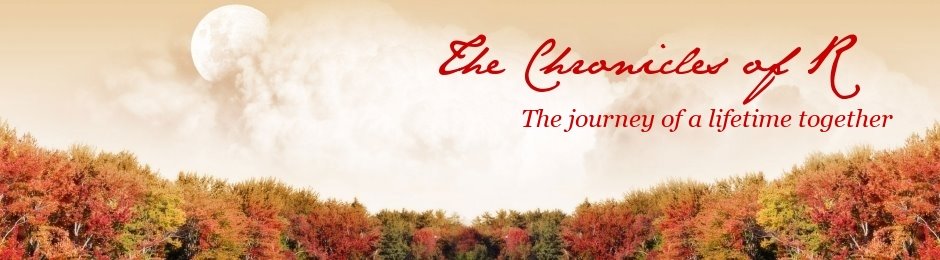
1 Comment:
This is one of the best adobe air application I have come across. Now I use two adobe air application excessively "tweetdeck" and "Polaris"
It helped me to easily keep track of popular keywords from my blog and I can use them as anchor text to increase ranking.
I will highly recommend this application for all the Google analytic user.
Post a Comment
Blog comment guideline