Hiding a file inside an image file does not need any special steganography tools. All you would need is a simple Zip utility like WinRAR or 7-Zip which almost all of us have installed in our computers. But still, just in case you don't have one installed in your computer, you can download the latest copy of WinRAR from here.
Next, create a folder in the C: drive, name it anything you want. In our example we have named the folder Test. So the path of the folder would be c:\Test. Now copy all the files that you want to hide including the image file in which you want to hide these files inside the Test folder. After that, select all the files that you want to hide inside the image, right click on any one of them and, since in our case we are using WinRAR, select Add to Archive from the right click menu. Next, choose the option to save these files into a .rar archive, give it any name (hidden.rar in our case) and save it inside the Test folder.
Now you have 3 things inside the Test folder, the files that you want to hide, a RAR archive of those files and an image file (let's say it's name is image.jpg) inside which you want to hide those files. Fire up the command prompt by clicking on Start > Run and typing CMD and then hitting enter. Inside the Command Prompt box type cd c:\Test to go to the Test folder. Then type copy /b image.JPG + hidden.rar image.jpg and press enter and voila, your image files contains the hidden.rar file hidden inside it. Now you can put it up on a public server like Tinypics or anywhere else for everyone to access. But only a selected few, who you want to would be able to retrieve those hidden files from this image file. And how would they do that?
Well, to retrieve those hidden files from this image file one can either simply change the extension of this image file to .rar and open it using a zip utility, or simply right click on the image file and select Open With and select it to open with WinRAR or any other zip utility.
Note : This process works only with .rar extensions and not .zip or any other extension. So you would not be able to do this through WinZip as it does not support archiving into RAR format. And you can hide files of any format inside the image file.
Friday, April 24, 2009
How To Hide Files Inside A JPEG Image
Subscribe to:
Post Comments (Atom)
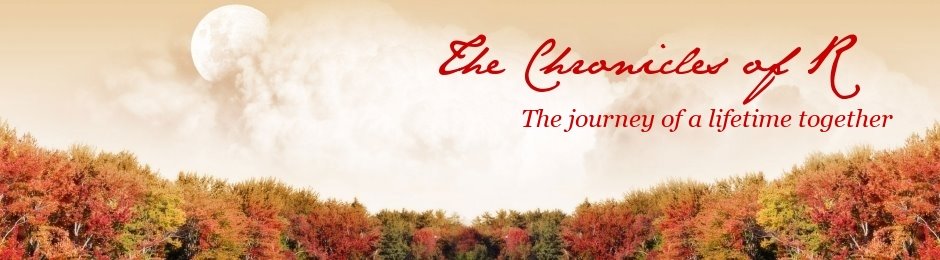
1 Comment:
Actually.... its working perfectly.. Cheers mate.
Post a Comment
Blog comment guideline