Every once in a while there arise a need to re-format out computers. One of the main reasons being that, over time our system becomes slow due to code rot. And during these situations, our main concern remains data backup.
Now data backup is still rather easy, you can simply burn all your data on a CD or a DVD with the help of a CD/DVD Writer and a Burning Software. But what about backing up the username and password of all the sites that you have setup on Firefox? If you are worried about this then I have got good news for you. Taking a backup of these is just the matter of a few minutes.
All you need to do is, go over to your Firefox profiles folder on your computer. You would be able to locate your Firefox profile folder from here. Inside your Firefox profile folder there would be another folder with a random name. Inside that folder select the files key3.db, signons2.txt and signons3.txt and take a backup of those files (preferably on a CD/DVD). The next time you install Firefox after formatting your computer, simply go over to your Firefox profile folder once again and paste those 3 files. Wasn't it simple? If you want, you can also transfer them to your laptop or any other computer where you want to have all the username/password data for your Firefox profile to be available.
Now if you are worried about how to take a backup of your bookmarks or export them to another browser, since Firefox 3 saves it's bookmarks as a JSON file by default, then here's how you can do that. And if you are a first time visitor, then subscribe to my RSS feed.
Tuesday, April 28, 2009
Backup Firefox Passwords (Manually)
Subscribe to:
Post Comments (Atom)
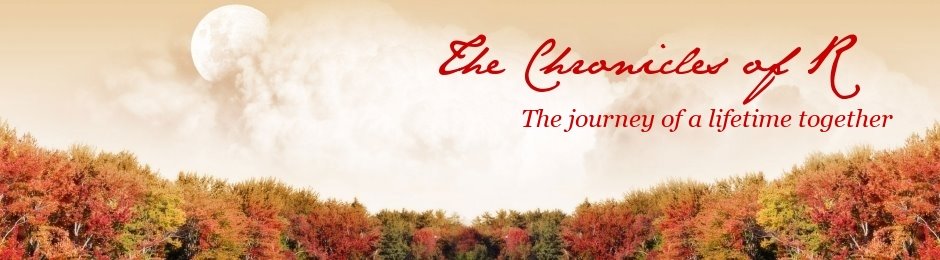
7 Comment:
I thought the picture was telling something else.Anyway, nice tips about the firefox.
i mut confess that i was never really worried about this because i use one very strong password and only 2 usernames
but when i have to format my pc my main concern is to export my bookmarks first
Great job bro !
I was format my comp because some error in windows (XP) but I'm using Windows 7 now.
The firefox... starting from beginning because I don't have backup before.
Daniel-Siagian.co.cc
Your ideas assembled in this coursework bring forward lots of reasonable enquiries for a student. Your research paper looks fine with me.
I think this is really a very nice post. Thanks for the great content!
This is just the information I am finding everywhere.Me and my friend were arguing about an issue similar to this! Now I know that I was right.Thanks for the information you post. I just subscribe your blog. This is a nice blog.
Hello, I just want to say that you have great article. i really love reading this article, it's awesome. keep up the good work.
Post a Comment
Blog comment guideline