If you don’t have the time, patience or is not familiar with the technical gobbledygook of configuring the control panel of your domain then you can always call the tech helpdesk with you domain provider and ask them to help you out. Now, as we had already discussed that there is a slight problem with that. So you should be better prepared with your rebuttals for not going with URL Redirect or URL Frame so that you can successfully convince the tech guy to configure the CNAME for you.
URL Redirect is the usual method for URL Forwarding. When the user types in your domain name they are redirected to the web server that your page is hosted on. The only drawback of this method is as the person is looking around the site the URL that is displayed by the browser is the one of the actual web page, not your domain name. In other words, once the user types in yourdomain.com he/she lands up on your site with the URL which is displayed being yourdomain.com. But the problem starts once they start navigating in and out of your site. At that point of time they would see the original URL of your site, i.e. youdomain.blogspot.com/index.html and not something like yourdomain.com/index.html, if this is not a problem with you then you can go ahead and ask them to configure your DNS settings accordingly and you won’t even have to change any settings from inside Blogger.
URL Frame is similar to URL Redirect except that instead of redirecting the user to your web page, the web page is actually displayed in a frame from web server of your domain provider. With this method the user's browser will display only yourdomain.com and no other links. So wherever the user might navigate inside your site/blog, they would always see yourdomain.com and not the actual URL. Even with this method you won’t have to change any settings from inside Blogger.
Now for many of us, these might not actually be a problem. But then, there are lot’s of things that you would miss on. Like proper SEO, you won’t ever get a PR and so on and so forth. So now you know why to avoid these redirection methods, if at all you want to avoid them. But as always, if you want to any help feel free to get in touch with me. You can chat with my via Gtalk or Yahoo! You would be able to find my IM details through the Contact page.
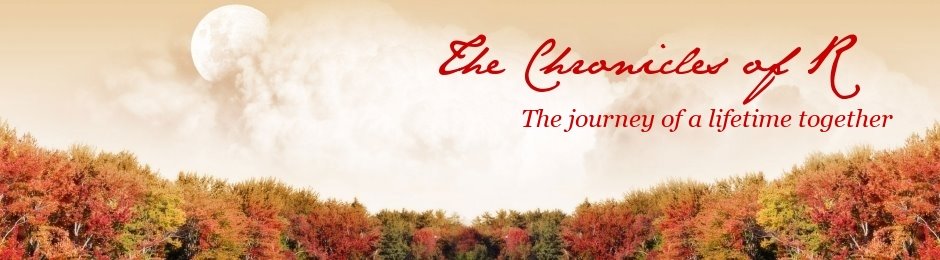
0 Comment:
Post a Comment
Blog comment guideline