Last time we were done with configuring the CNAME from the control panel of your custom domain. That being done, now there is little left to do to make your custom domain fully functional. You need to tell Blogspot that you are shifting from the rented apartment named yourdomain.blogspot.com to your own apartment at yourdomain.com.
First you need to login to your Blogspot account. Then click on the Settings link on the blog that you want to redirect to your new domain name. On the Settings page, click on the Publishing tab. On the Publishing page, you would find a link called Custom Domain. Now on the Custom Domain page, click on the link called Switch to Advanced Settings. Now under Advanced Settings, put in the name of your custom domain, select No for the missing host file option and then save the settings. Once this is done, you would be able to view your blog with your custom domain name.
Now if you are unable to configure the control panel of your custom domain on your own and have taken the help of the tech guy from your domain service provider, then make sure you ask him whether he has used URL forwarding, URL frame or CNAME for the www DNS setting. In my next article I would explain in details how would the result vary if you use these options and why you would not be satisfied with these results, so that you can call that tech guy back and bug him off just like I did.
Feel free to drop me a line in case of any problem. I would really try my level best to use my knowledge of working all those years as a Tech guy in DELL to help you out. You would find my contact details on the Contacts page.
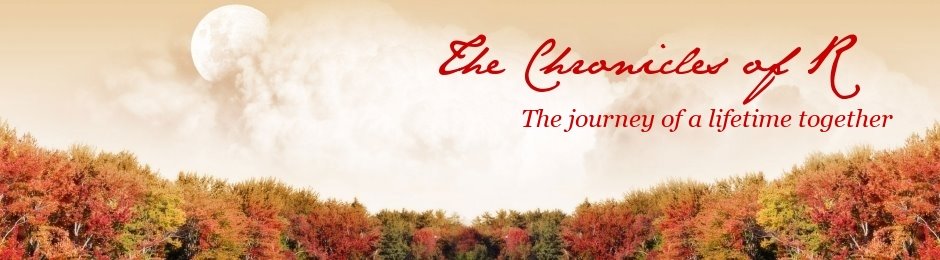
2 Comment:
this is so timely. i'm just working out the details of my transfer. thank you for this! God bless you.
@Pia : I am glad that I could be of assistance. If you need any further help, feel free to drop me a line.
Post a Comment
Blog comment guideline