Do you remember the Web Clips that you view on top of your emails while using your Gmail account? These Web Clips show you everything from news to blog posts to RSS/Atom feeds to sponsored links. This is place on the top of your inbox. The clips displays some other useful informations like the source of the feed, when was the feed published and a link to the article. You can even scroll through the clips by clicking on the (>) sign to see the next clip or by clicking on (<) to see your previously viewed clips. You can even customize these clips to view topics of your choice.
To customize Web Clips for Gmail:
1. Sign in to Gmail.
2. Click Settings at the top of any Gmail page, and open the Web Clips tab.
3. Browse popular clips by selecting a topic link along the left. Search for feeds
by entering topics that interest you -- use this feature like you would Google
Search.
4. Click Add next to the clips you'd like to see in Gmail.
To remove a clip, visit the Web Clips tab under Settings and click remove next to the clip. To disable clips entirely, uncheck the box next to Show my web clips above the Inbox.
Now the best part is that you can customize the Web Clips to display content from your blog. Yes, from your own blog! Can you believe it? Here's how you do it.
1. Sign in to Gmail.
2. Click Settings at the top of any Gmail page.
3. Settings Open the Web Clips tab.
4. Enter the feed URL you'd like to view in the field under Search by topic or
URL.
5. Click Search.
6. Once Gmail locates the feed, click Add so you can view it in Web Clips!
Isn't that great. Imagine seeing your feed while surfing through your email and the moment you see something that catches your eyes, you can take it out and send it to the person you think would be interested in that clip. I have already added my RSS feed in my Web Clips, have you?
To know more about similar topics and get the latest news and reviews subscribe to The Chronicles of R.
Note: Clips of your favorite RSS and Atom feeds are displayed randomly, and aren't targeted to the contents of your mail.
Wednesday, August 06, 2008
New Feature from Google - Gmail Web Clip
Subscribe to:
Post Comments (Atom)
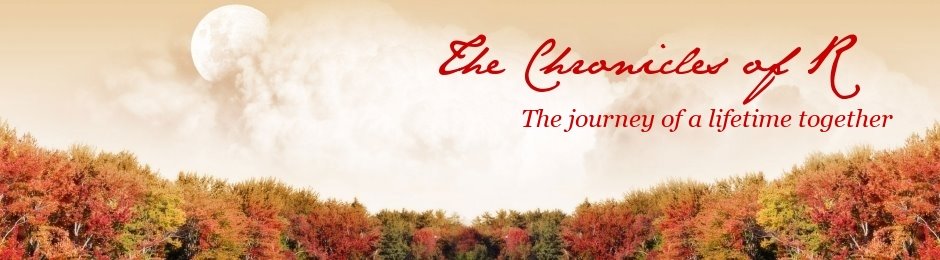
0 Comment:
Post a Comment
Blog comment guideline