So you have found a good piece of music on YouTube, now you want to put it on your phone or MP3 player so that you can burst your ears listening to it endlessly. But it's a video and not in your regular audio format which you can easily transfer to your phone.
Don't worry, there are lots of free services that can help you do this seemingly unachievable feat. You need to click here and then enter the YouTube URL of the song that you want to convert and download to your computer. The URL usually looks something like this:
Example : http://youtube.com/watch?v=M3n-eiSpErk
When you click on the "Ok" button it would ask you to save the file on your computer. Once you save the file you can use it as a normal MP3 music file and enjoy it. This service is free and you do not need to register for it.
Thursday, August 21, 2008
Download Music from YouTube
Subscribe to:
Post Comments (Atom)
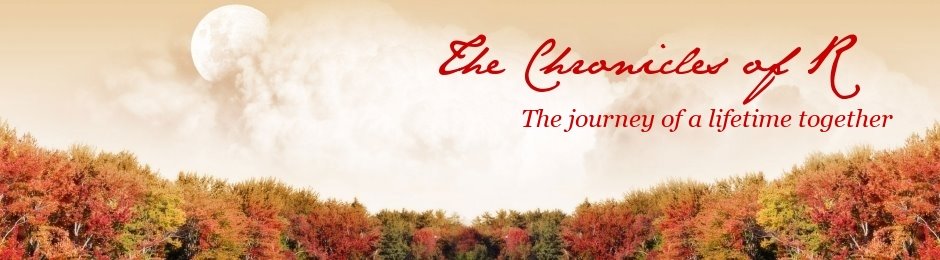
0 Comment:
Post a Comment
Blog comment guideline